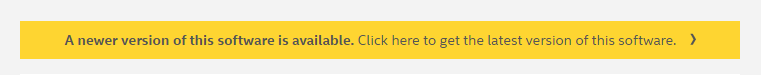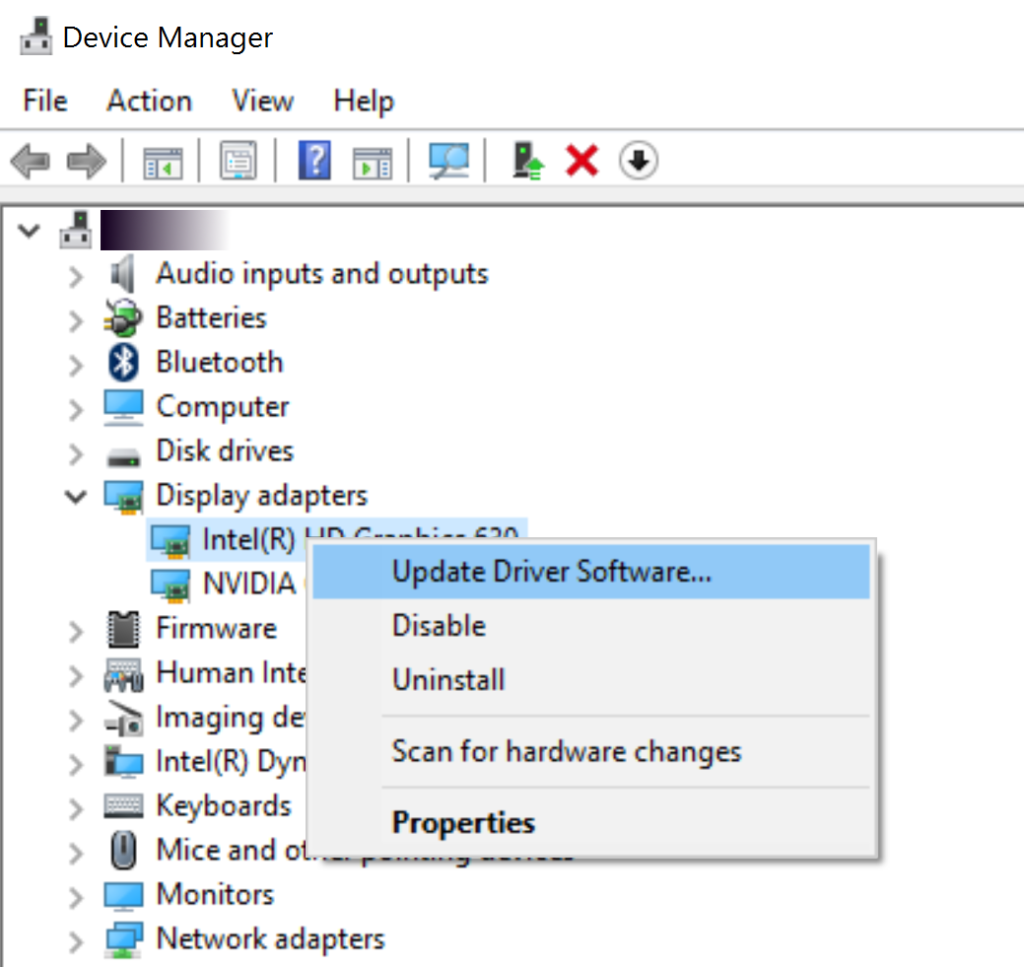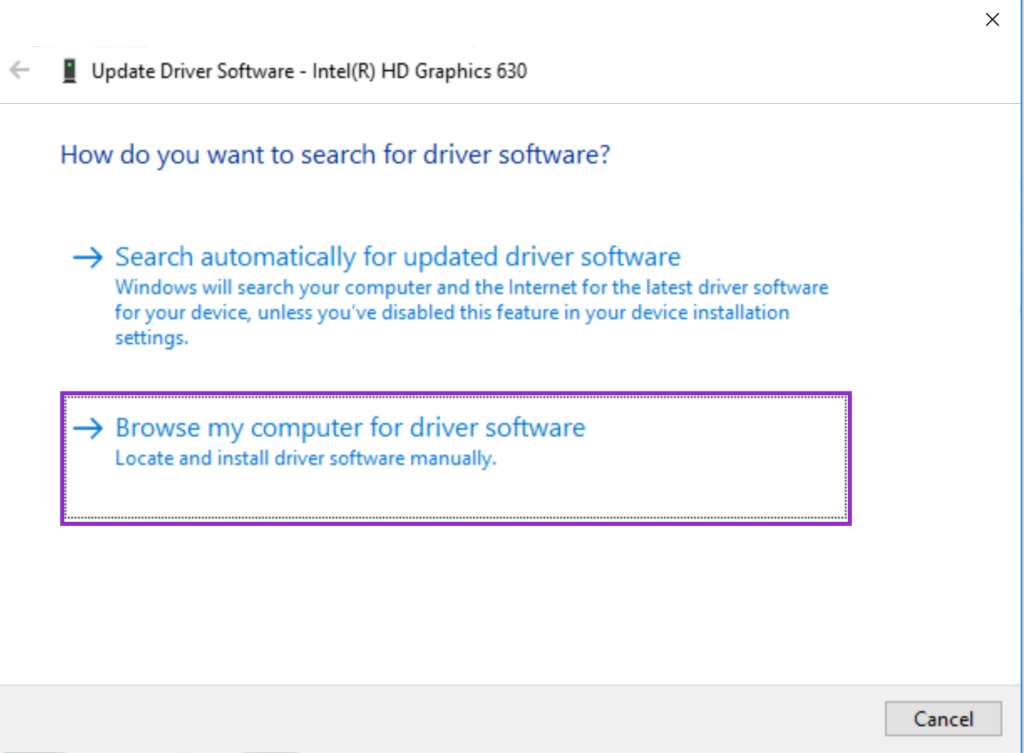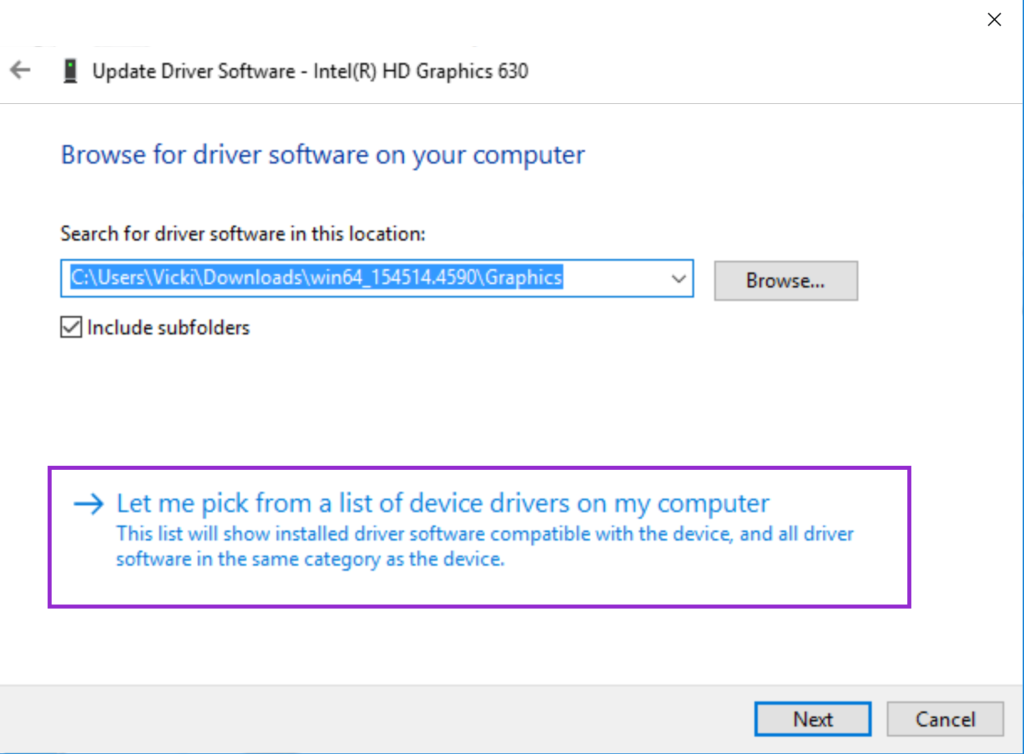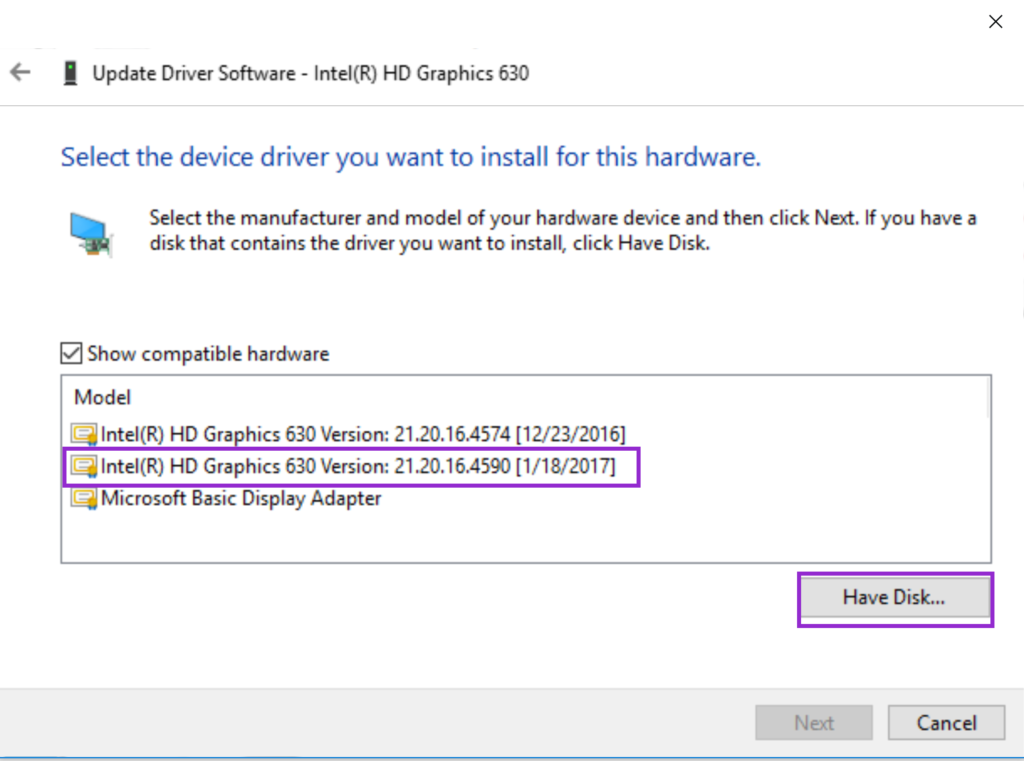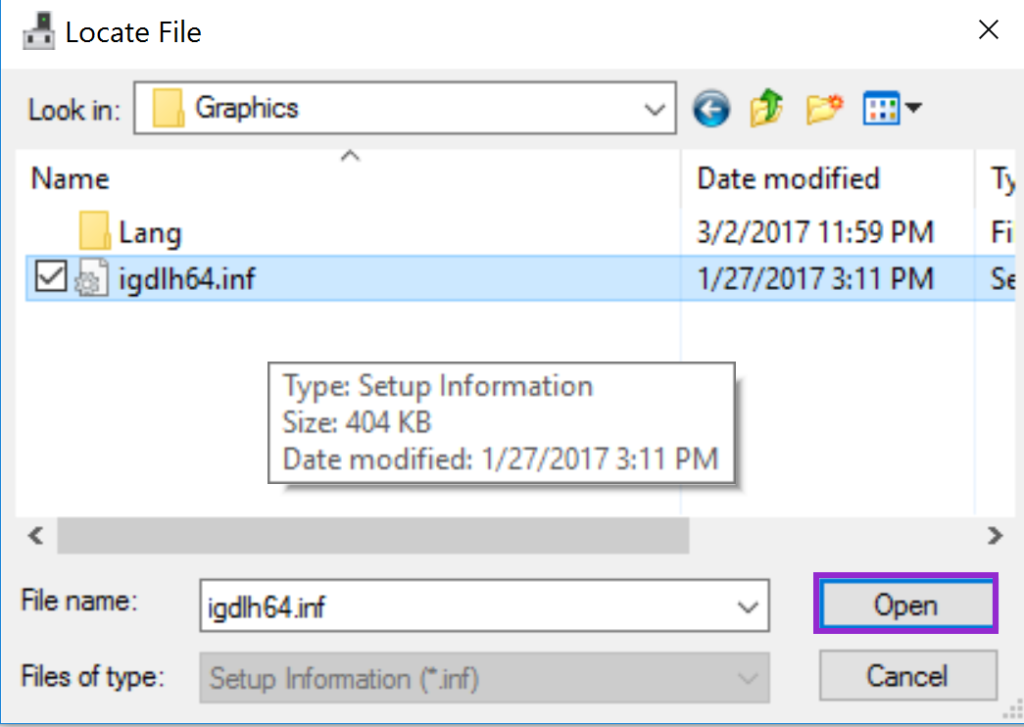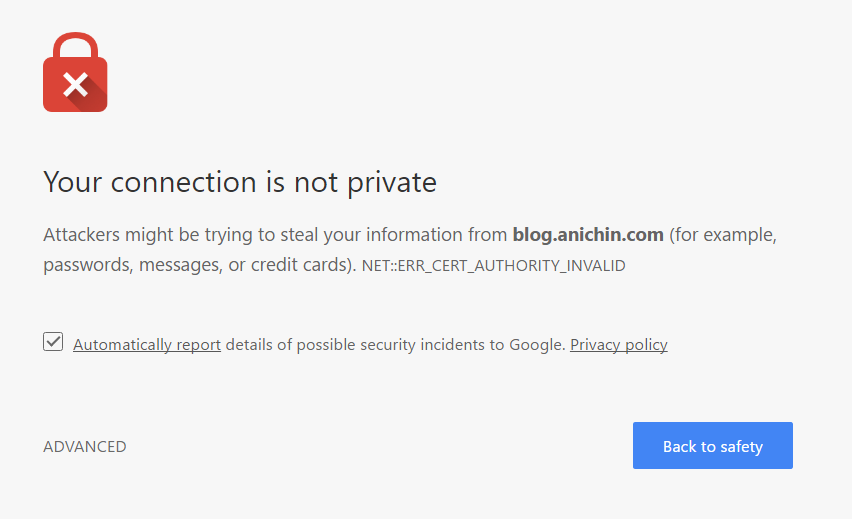This wireless security system is widely used by ADT and companies providing security.
Useful links:
IMPASSA Self-Contained 2-Way Wireless Security System
DSC – IMPASSA Self-Contained 2-Way Wireless Security System – User Video English
DSC IMPASSA 2 Way Wireless Security System
How to Change Master and User Code on DSC Powerseries
How to Program DSC Neo Proxy and PG9939 Keyfob
Default master/installer code
The default code is 1234 or 5555.
It might be changed on your system and if you make few wrong attempts the keyboard will be locked temporarily.
How to reset to factory settings
If you do not have the master code or installer code you are limited in what you can do with the system.
You can do a factory reset and will be able to set your own master code.
NOTE: If you do a factory reset all settings will be lost including any zones, sensor information, etc.
To do a factory reset do the following:
- turn the AC power off (unplug the transformer)
- open the front panel (check the user manual on how to do it) and disconnect the battery pack
- connect IO1 and IO2 with a wire
- Power the device with AC only. Keep it power for 10 to 20 seconds
- Power off the device
- remove the wire between IO1 and IO2
- connect the battery
- Turn the AC power on
Now you device is factory reset. You need to configure everything including set the date and time.
The default master/installer code is 1234
Programming
If you have the master/installer code you can do things like
- adding a new user code for a family member or the cleaning lady
- adding new sensors
- programming new wireless remote
Add new user
[*][5] [1][2][3][4] [<][>] [*] [9][7][1][3] [#]
master code select user to access code new user code exit
Delete user
[*][5] [1][2][3][4] [<][>] [*] [*] [#]
master code select user to access code delete exit