https://www.androidpolice.com/move-google-photos-synology-nas/
Author Archives: Angel
CenturyLink Fiber on pfSense
pfSense Plus vs CE: Complete Comparison
Руска салата
Продукти:
- Картофи – 480 гр
- Моркови – 110 гр
- Целина – 110 гр.
- Грах – консервиран – 110 гр
- Обикновена шунка – 138 гр
- Пражка шунка – 112 гр
- Шунка – роле – 120 гр
- Краставички – стерилизирани – 200 гр.
- Яйца – 2 броя
- Майонеза (рец. № 861) – 325 гр
- Маслини – 40 гр.
- Винена киселина – 0.07 гр
- Сол – 15 гр.
Картофите се варят с обелки. Извайждат се като са готови.
Морковите се варят за 10 минути заедно с граха.
Яйцата се варят 12 минути след като водата кипне до твърдо сваряване.
Нарязва се всичко на малки кубчета в голяма купа. Добавя се майонезата и солат и се разбърква хубаво. Най – отгоре се слагат маслини за украса.
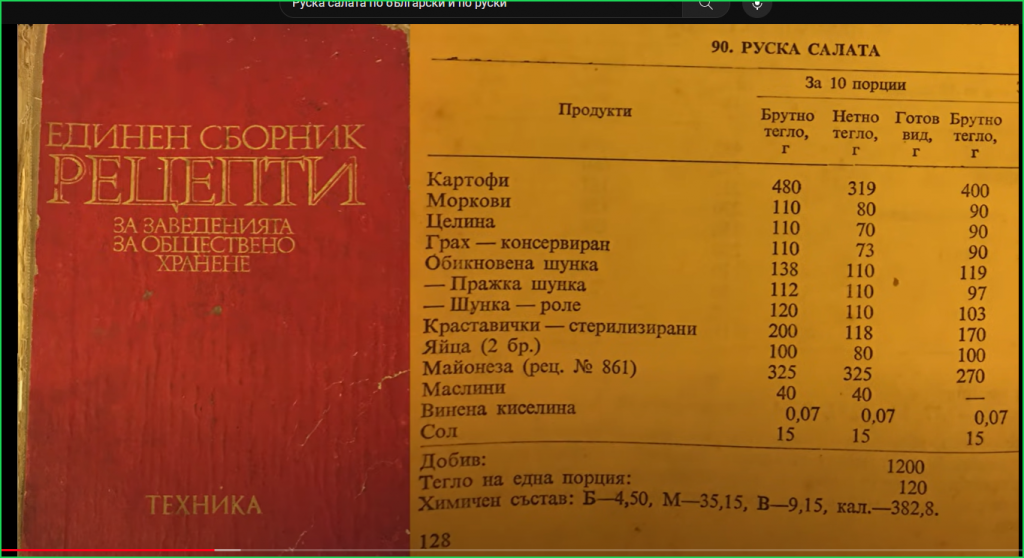
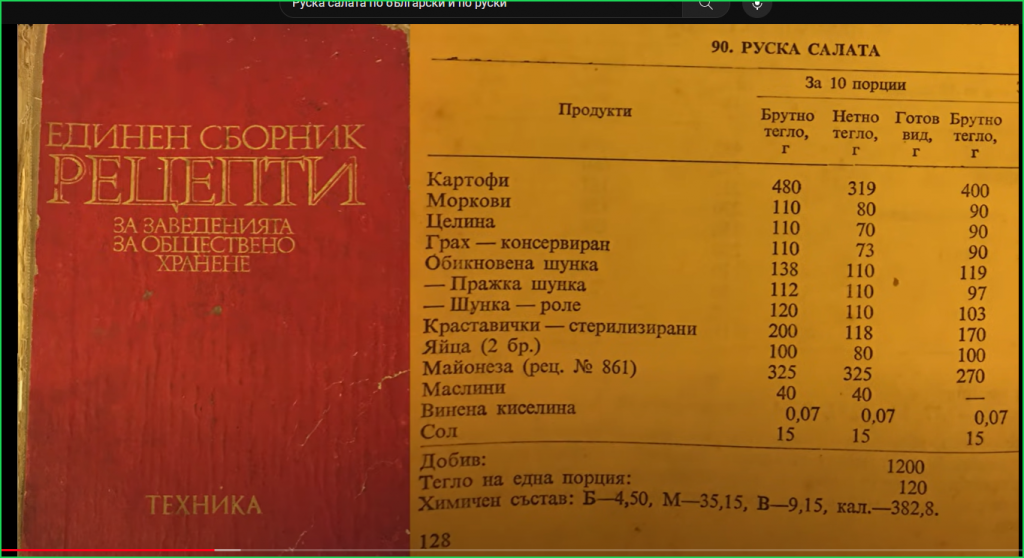
LAFAYETTE SERVICE PROVIDER REFERENCE LIST
Виенски кифли с мак * Viennese kipferl con semi di papavero
This is an interesting recipe I would like to try soon:
https://www.mycookingcreations.com/2023/12/viennese-kipferl-con-semi-di-papavero.html
Upgrade OpenMediaVault in place
Original: https://forum.openmediavault.org/index.php?thread/42340-is-there-a-guide-to-in-place-upgrade/&postID=305564#post305564
- Backup the OS drive (this is allways a good idea, not only for upgrades)
- Make sure, you have enough free space on your os drive
- Check any installed plugins if they have been ported to OMV6
If you are using plugins which have not been / will not be ported, get rid of the plugins except unionfs / mergefolderfs. These two will automatically be be converted to the newer mergerfs plugin
(Many plugins can be replaced by docker containers. Do this before upgrading) - If you installed software from foreign repos make sure they have a release for bullseye or remove the repos / software
- Go to the cli (Putty, ssh, keyboard) and run these commands (In case of errors stop and ask on the forum before makingthings worse)
- Make sure your current install is correct all configs can be deployed by running sudo omv-salt stage run deploy
- Get the current install up to date: sudo omv-upgrade
- Do the release upgrade by running sudo omv-release-upgrade
If you see an error message from patch which says a patch has alredy been applied, ignore it. (this is the only error to be ignored)
- Wait for the last script to finish and reboot.
- Refresh/clear browser cache (Crtl-Shift R on most browsers)
- Check if all services and docker containers are running as you expect.
- If you see Linux image Updates you can not install on the UI, go to the cli and run omv-upgrade once more.
Troubleshooting
If no plugins are visible try to run these commands:
rm -f /usr/sbin/omv-mkaptidx
dpkg-divert --remove --rename /usr/sbin/omv-mkaptidx
omv-mkaptidxRunning multiple plex containers in Docker
Original: https://www.reddit.com/r/unRAID/comments/vo0qim/does_plex_need_to_be_run_in_host_mode/
When you have the network type “host” for a docker container then you are telling docker that the Image or container itself will manage the ports. This means that an -P or -p XXXX port assignment is ignored. Any port in the docker image marked with EXPOSED will be, well, exposed as port in the container with network type “host”.
Another thing to note here is that the container has the same IP as the host. So if your Host has the IP 192.168.0.5 then the container will also have that IP and the Ports are accessible directly on 192.168.0.5:XXXX
With the network type “bridge” this is a bit different. First, each container will get its own IP in the docker network, this can be 172.17.0.X. Unlike with network type “host”, you, who run the docker command, are responsible to expose the ports, not the image. This means that now the -P and -p parameters work and have to be used so that ports are being exposed. For plex, this can mean double or multiple NATing which can interfere with remote access.
In Unraid, the template is just a more user-friendly way to construct the docker run command (which also gets shown when you create a new container and click apply). In the template, you have the ability to add a new configuration like a port.
If no ports are being exposed in bridge mode then I would check the template if any ports are actually exposed. If not then you need to add them. In host mode, as said above, this is not necessary because it will do this on its own depending on what is defined in the image.
Lastly, this is specifically to Plex Media Server, I would recommend using Host mode here for its simplicity. Plex determines stream locations based on where you connect from through the IP that is accessing the server. If those IPs are not in the same network then Plex will consider them as remote streams and all of the settings in regards to remote streams (like quality) apply.
This means that even if your Plex client is on your TV, in the same room as your Plex Server, when you have the Plex Media Server running in a Docker container that has the network mode “bridge” then those IPs are not in the same network (even though they physically are) and plex considers that client a “remote” stream. This means, when you haven’t changed your remote streaming quality, you could end up streaming a 720p and most likely a transcode.
You can prevent that by telling Plex in the Plex server settings -> Network -> “LAN Networks” to consider an IP or IP address range to be considered a Local network.
I have three Plex instances running and only my main one is on host mode, the others are (and have to be) in bridge mode so that I can change the Port or else there would be a conflict because you can’t listen to the same port with two applications. But that also means that those other instances are constantly considered Remote unless I say they are local as described above.
SSIS and incremental load with CDC
These YouTube videos are useful if you want to learn how to use SSIS with SQL Server CDC:
Lamb Saag – Indian cuisine recipe video
Ingredients:
- lamb
- Salt
- Turmeric powder
- Red chili powder
- Coriander powder
- Ginger paste
- Garlic paste
- Yogurt
Mix all these ingredients together to prepare the paste.
Add the meat to the ball and mix. Leave for 30 minutes up to 24h to marinate.
Vegetables
- Red Onion – 1 or 2, chop to very small pieces
- Serrano chilies – 1 or 2 for spice
Assemble masala:
- Cinnamon
- Cardamom
- Bay leaves
- Cloves?
- whole peppercorns (black pepper seeds)
- cumin (seeds)
Chop tomatoes on small pieces
Washed rinsed and dry baby spinach leaves
Cook
