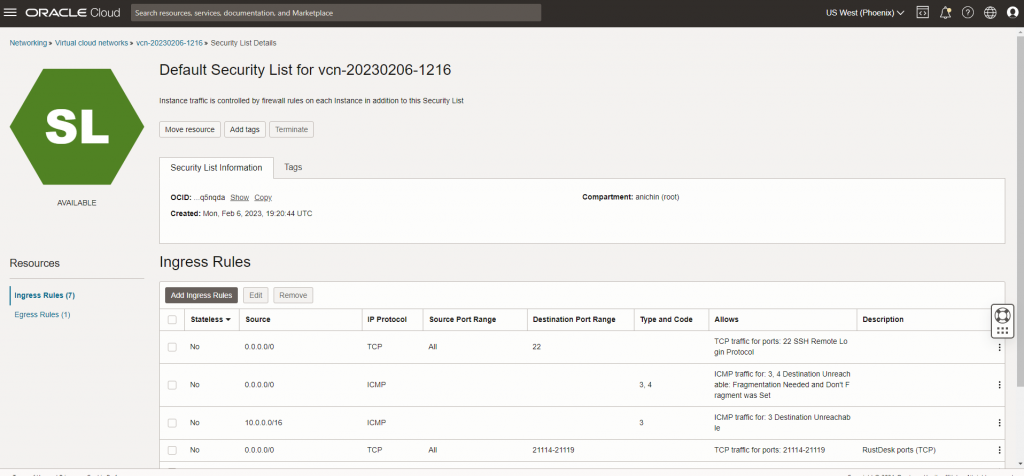Access Your Server from Anywhere with Wireguard
Reply

Taken from here: https://stackoverflow.com/questions/60884217/openssh-ssh-2-private-key-old-pem-format-on-azure-linux-vm
You’ve used ssh-keygen to create a private key file called id_rsa.ppk. However this is an OpenSSH-format private key and needs to be converted to Putty’s own format to use in Putty.
Your options are:
ssh -i id_rsa.ppk azureuser@vmC:\Users\Aquib\.ssh and move it there as C:\Users\Aquib\.ssh\id_rsa (no extension): ssh will now load this file by default to use for all servers that you try to connect toC:\Users\Aquib\.ssh\config file that tells SSH where to find the key and tell it which servers it should use it for.Make sure you open these ports:
ufw allow 21114:21119/tcp
ufw allow 8000/tcp
ufw allow 21116/udp
sudo ufw enableDisable iptables
iptables -P INPUT ACCEPT
iptables -P OUTPUT ACCEPT
iptables -P FORWARD ACCEPT
iptables -F
iptables --flushAlso enable the ports in the default security list for the subnet.