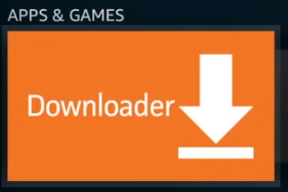https://youtu.be/pOoOwHutWN8
- In Settings => File Manager choose Add source. Url: http://addons.kodibg.org. Name the source BG.
- Add-ons => Install from Zip file. Select BG. Select repo.bg.plugins.zip.
- Install from repository. Select Bg Add-ons. Select Video add-ons. Select free BG TVs.
- Install anything else you like from the same repository.