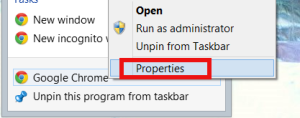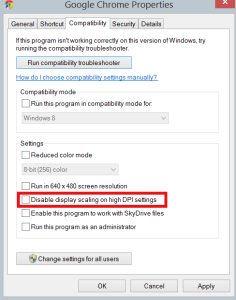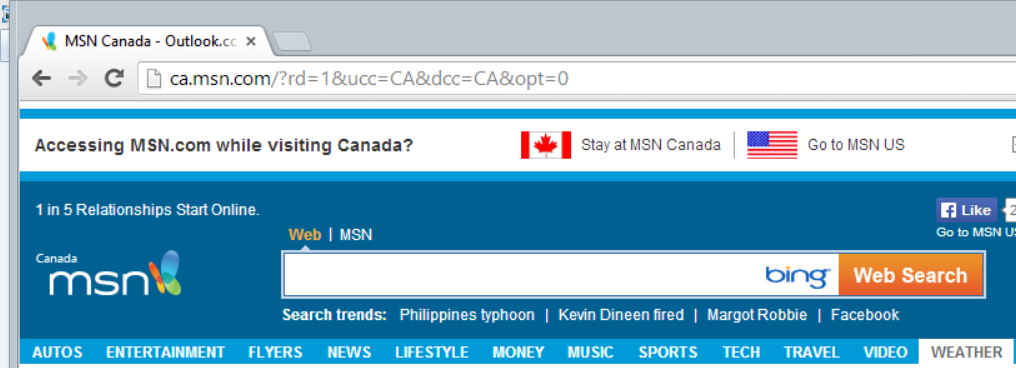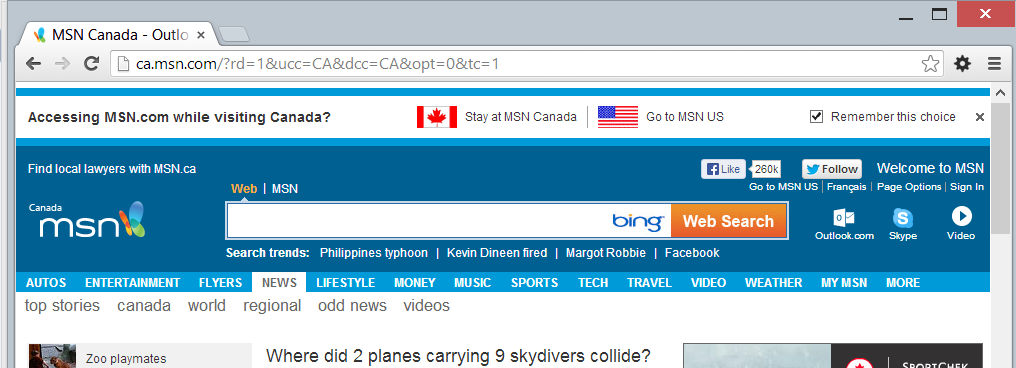Recently I bought a new laptop with screen resolution of 1920 x 1080. It has Windows 8.1 on it. At some point I noticed that Google Chrome looked a bit blurry – both the browser UI and the web page displayed. I thought the problem was with the display driver but even after installing the latest version the problem was not fixed.
It turns out the browser was doing “display scaling” because o the high display resolution. It is a setting that you can change. Right-click the Google Chrome icon and select Options:
By default the “Disable display scaling on high DPI settings” is not checked. If you check it the blurriness will go away.
Here is a screen-shot of a blurry screen:
This is a screen-shot with the check-box checked:
Both images have the same resolution 1016 x 368 pixels. Because the first screen-shot uses scaling things look bigger and blurrier. Less information is displayed. The second picture shows much more content but it looks smaller and sharper. If the font is hard to read you can always use the browser zoom in functionality (Ctrl +) to make the text bigger.